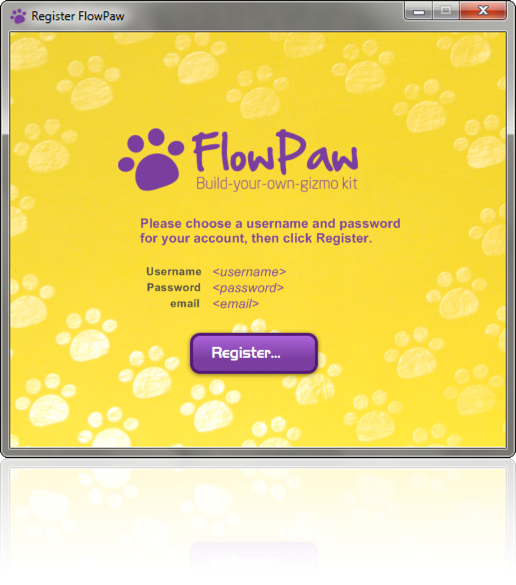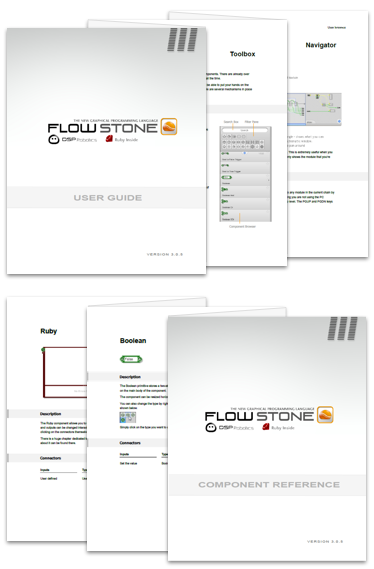Welcome to FlowPaw
Inside your FlowPaw box you'll find a printed Quick Start Guide. This should provide all the information you need to get up and running with FlowPaw and FlowStone STEM.
If you're looking for more information about FlowPaw then we hope that this page will provide all the answers you're looking for.
Remember you can always contact us via email via the following address:
Contact : info@flowpaw.com
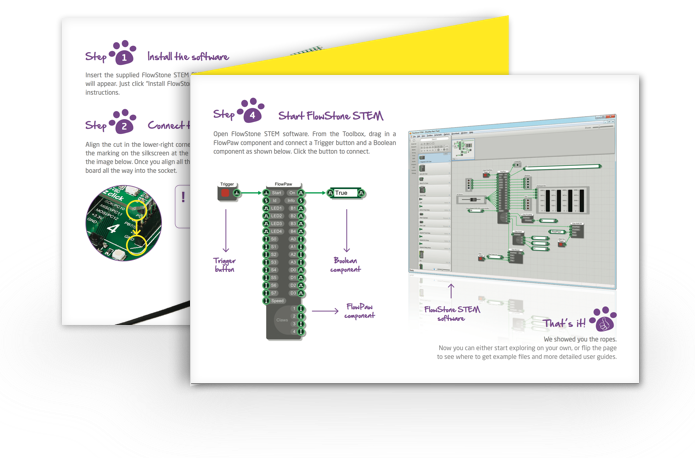
FlowPaw User Guide
The FlowPaw user guide is an electronic companion to the Quick Start Guide. This provides more detailed information about FlowPaw and how to program it using FlowStone STEM.
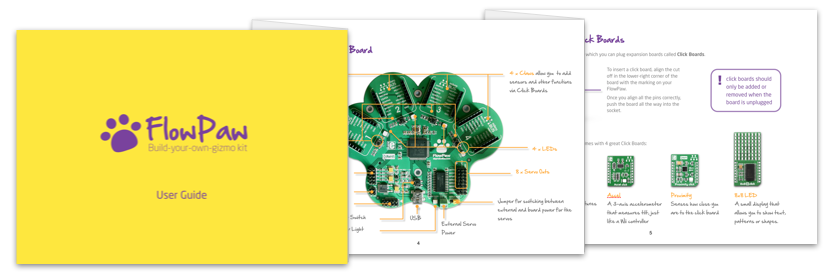
FlowStone User Guides
To learn more about FlowStone we have two guides for you. These can both be accessed directly within FlowStone from the Download menu.
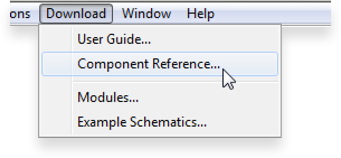
The User Guide provides information on how to use the software and key components like the Ruby primitive.
The Component Reference has information on every component in the software.
You can learn more about FlowStone on our main web site: www.dsprobotics.com
Additional Click Boards
In your FlowPaw kit there you have four great Click Boards. However, this is just the tip of the iceberg. We currently support 12 boards (including Bluetooth) and we're already working on supporting another 8.
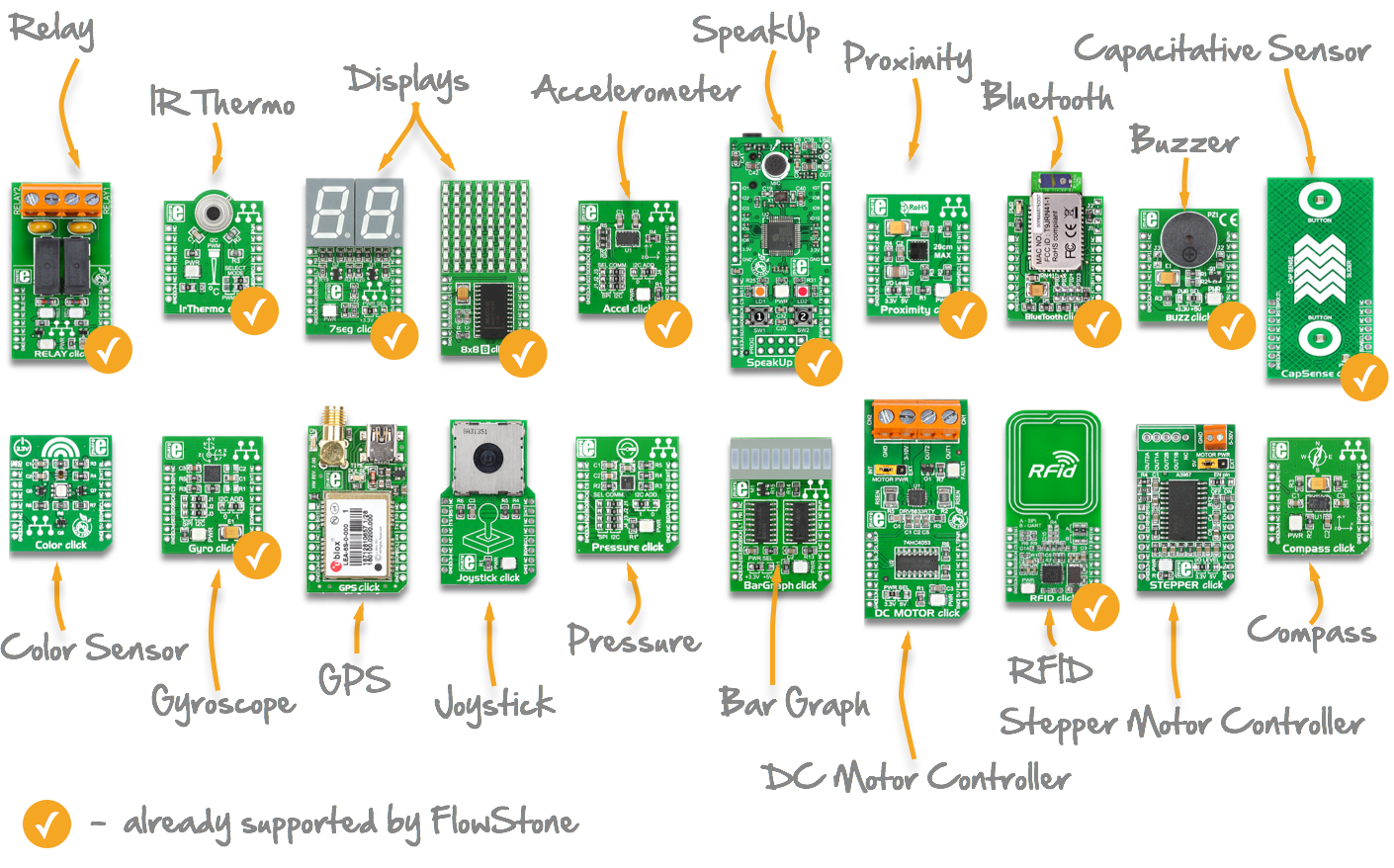
SpeakUp Click
For programming the SpeakUp click you'll need the SpeakUp software configuration tool.
You can download this from the link below:
http://www.mikroe.com/downloads/get/2077/speakup_app.zip
There's also a manual to help with this here:
http://www.mikroe.com/downloads/get/2078/speakup_click_manual_v101.pdf
More Examples and Ideas
C O M I N G S O O N
Your FlowPaw kit comes with a whole host of examples to get you started. We'll be posting more here in the near future so please keep an eye on our blog page for more information.
If you come up with something amazing (we know you will!) then please do email your FlowStone schematic to us and we'll share it with the world!
Send your creations to : info@flowpaw.com
Firmware Upgrades
The capabilities of your FlowPaw board can be expanded or improved by upgrading the firmware.
First check your firmware version. You can do this by connecting your board to FlowStone and looking at the value at the info output of the FlowPaw component (see image opposite).
The current firmware version is 11.0
If you have a lower version than this then you should consider upgrading. All you need to do is download the latest firmware package from here: www.flowpaw.com/files/firmware.zip
Inside the zip file you'll find a handy instruction guide that will wallk you through the upgrade process.
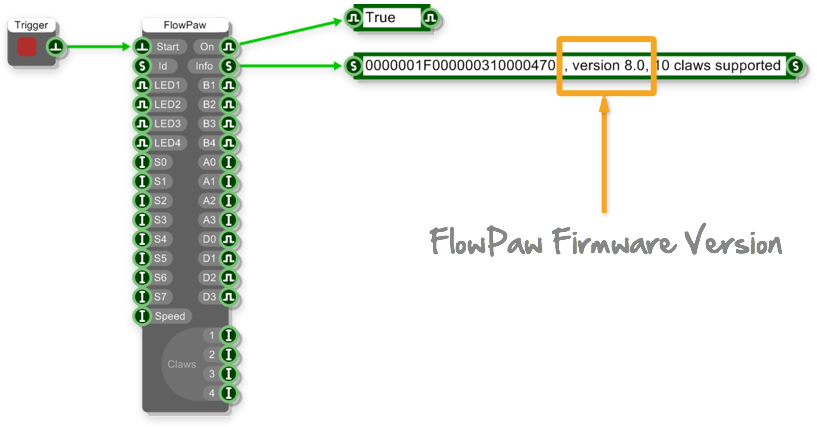
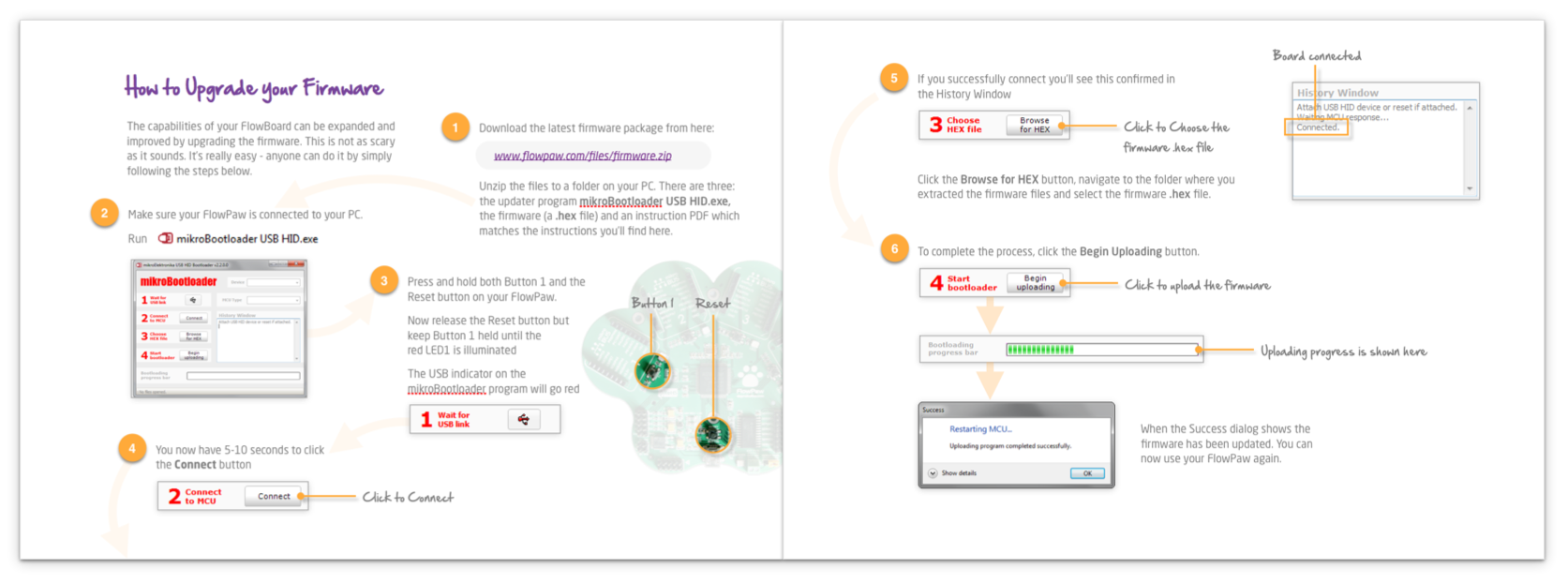

Software Upgrades
Our software is being constantly improved and enhanced. We don't save up features for major releases, we prefer to get features to you as soon as they are ready.
In order to get access to these updates we need to set you up with an account on our DSP Robotics site. Please follow the steps below:
Download and run the registration application. This is a zip file so you'll need to extract it first.
The software will look for your FlowPaw so you will need to connect it to your PC.
Once the FlowPaw has been found follow the instructions given by the application to complete the registration process and set up a new account. You'll receive an email to confirm that registration was successful.
You can now go to the FlowStone Download page at any time and get the latest version of FlowStone STEM.
Use the account details you set up during registration to log in on the Download page.